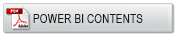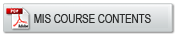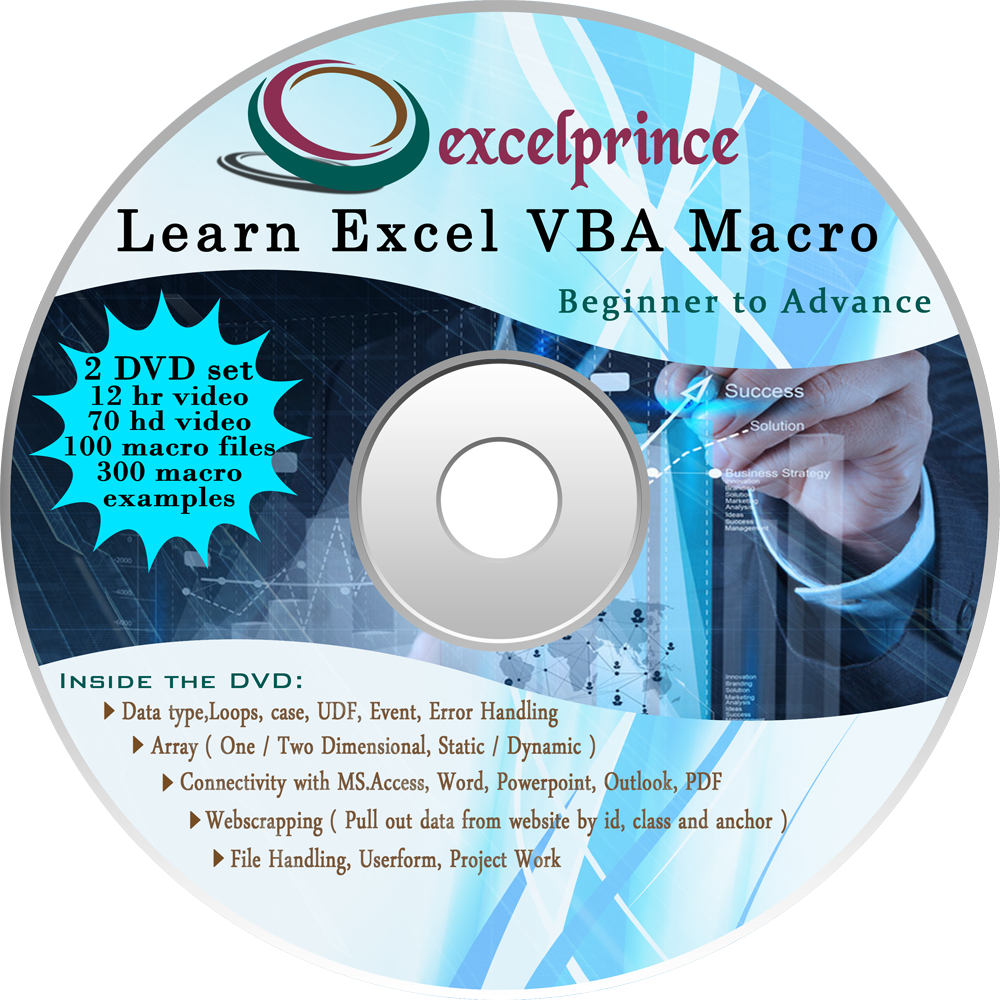Excel 365 (Data Modelling)
Excel 365
Scope of Excel 365With the help of this programme you would be able to manage data in your respective company. Shortcuts and tips will able to help you in your day to day routine work.
What will it cover?
With this Programme you will able to learn various important aspects of Excel like Conditional Formatting, Validation, Pivot Table, Chart, Advance Filtering, Smart Art, Themes, Formula Auditing, Extraction data from Different Sources, Web Queries, Goal Seek, Solver, Table, Connections, Protection on different level and lots more...Detailed Contents:
Conditional Formatting: Beyond Simple Conditional FormatsData Validation: Extended Uses of Data Validation ◉ working with Validation Formulae ◉ Lists and Lists That Depend on Other List Selections ◉ Other Methods of Tracking down Invalid Entries
WHAT IF? :Using Excel to help you make decisions ◉ Use Goal Seek to find where you need to start to get where you need to go ◉ Use an Excel Data Table to calculate dozens of possible outcomes ◉ Create and manage alternative scenarios ◉ Make more profit or incur less expense by using Excel Solver to identify the best solution
Sparkline: In-cell charts - showing 12 times as much information in the same amount of space ◉ Careful with that Axis ◉ The different types of Sparkline: lines, columns and win loss ◉ Sparkline based on a dynamic data range
Working with External Data: Getting at your data using the Get External Data tools ◉ Understand relational database◉ Excel 2013 Data Model create relationships within Excel
Advanced Uses of Pivot tables: Use advanced pivot table techniques to do more with your data ◉ Calculated Fields and Calculated items ◉ Using pivot tables as the calculation engine behind management Excel 365 and 365 Slicers and Timelines - make your pivot tables more interactive ◉ Working with Pivot Charts ◉ Building and interactive dashboard using pivot tables and Slicers
Power pivot: The Excel 365 Power Pivot add-in ◉ Power Pivot data tools
Reporting with Power pivot: Creating powerful reports with Power Pivot ◉ Hierarchies, Perspectives and Sets
- Backstage information regarding to files
- Sparkline
- Slicers on filter and on Pivot table
- Timeline
- Power Pivot
- Power View
- DAX
- Flash Fill
- Quick analysis
- Recommended Chart
- Recommended Pivot Table
- Apps of Office
- Power Mapping
- Connection between Tables (Referential Integrity)
- Web Queries
- Conditional formatting using formulas and cell values
- Highlighting duplicates in various ways
- Highlighting top records, bottom records
- Highlight above average, max, min, errors etc.
- Highlight single colour with multiple conditions
- Calculation based conditional formatting
- Restriction using Data Validation
- Different Data Validation in Excel
- Complex calculation based Data Validation
- Using Dynamic list in Data Validation
- Prevent wrong Decisions using Excel Tables
- Introduction to Excel Tables
- Power of Excel Tables
- Time saving features of Excel tables
- Calculation logic of excel tables
- Charts in Excel
- Elements of Charts
- Major charts used in Industry
- The Power of Pivot Tables
- Pivot Table creating methods
- Rearranging a Pivot Table
- Filtering Pivot Table Data
- Performing Custom calculation
- Creating dynamic Dashboards using Slicer
- Consolidating multiple sheets in less than a minute
- Creating multiple sheets in a single click using Pivot
- Data Filtering Techniques
- Introduction to Auto Filter
- Challenges in Auto Filter
- Power of Advance Filter
- Complex calculations based filter
- Filter using Wild Cards
- Analysing data with What-If Analysis
- Introduction to What-If Analysis
- Determine unknown with Goal-Seek
- Analyse Data with Data Table
- Enable Decision making using Solver
- View results with Scenario Manager
- Summarizing Data using Subtotal
- Introduction to Subtotal
- Logic behind subtotal
- Calculations in Subtotal
- Sparkline for Data Trends
- Introduction to Sparkline
- Types of Sparkline in Excel
Additional features
- Android Application to learn VBA - Macro through Videos
- We will provide you dummy data for your practise; Assignments through which you can judge to yourself, Interview preparation question, platform where you can discuss you excel related queries/Job openings.
- We will provide you all kind of study material related to this Function and supporting Videos along with the files.
- You will also get video of the class which you attended; you can grab that in you Pan Drive or any storage device. So the content of the class remain with you for life time.
- You can Attend your class by staying anywhere in the world through video conferencing.
- Life time support / Assistance from our side
- We will provide you dummy data for your practise; Assignments through which you can judge to yourself, Interview preparation question, platform where you can discuss you excel related queries/Job openings.
- 100% assistance in job placement.



 Grab the VBA-Macro DVD (Beginner to Advance)
Grab the VBA-Macro DVD (Beginner to Advance)