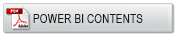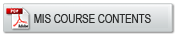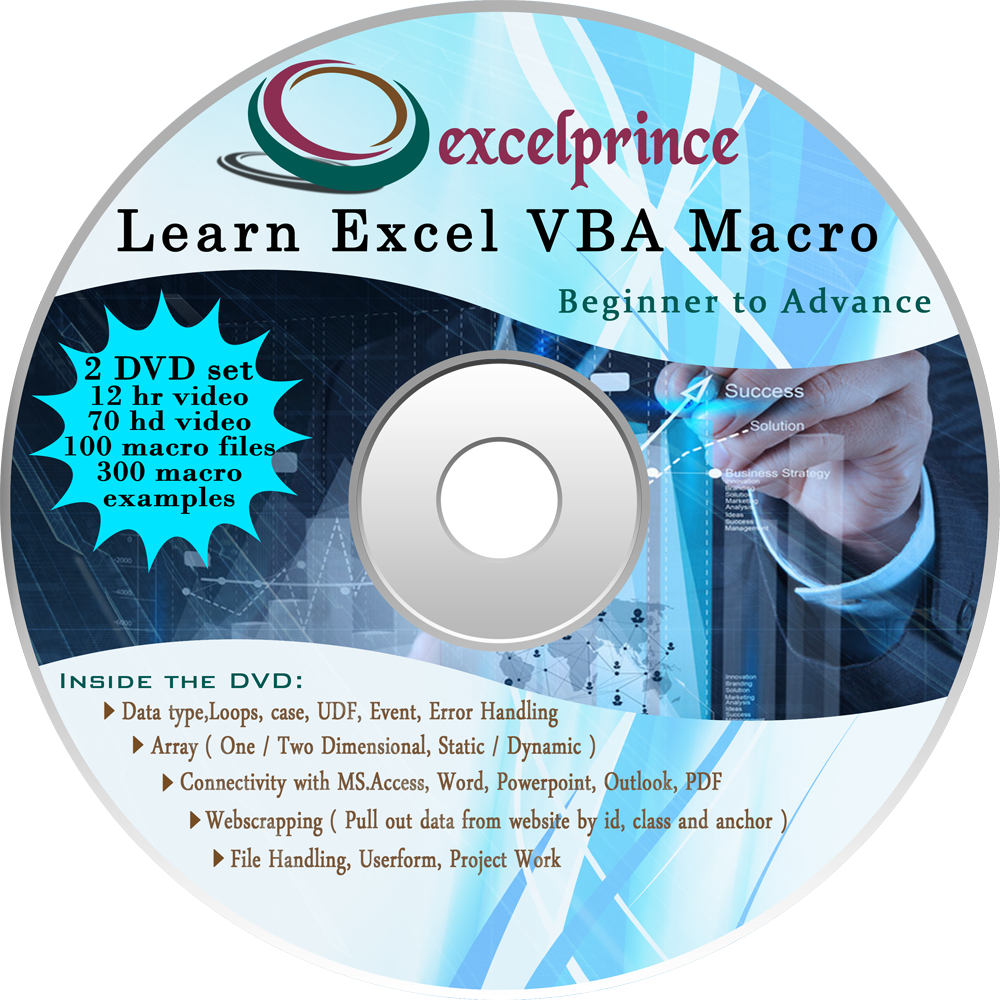MS Access + SQL
Access+ SQL (Basic)
Scope of MS Access + SQL (Basic)Microsoft Access or Microsoft Office Access is a database system made for individuals and small-to-medium-sized businesses who want to capture, manage, and report data in a professional way. Since Microsoft Access does not require complicated programming, regular people can create powerful data bases in advanced ways with Microsoft Access.
What will it cover in MS-Access?
- Table Creation (Designing View, Wizard, Setting Relationship)
- Query Management (Designing View, Wizard, Sorting, Applying condition, Formulas)
- Form Building : (Designing View & Wizard View)
- Report & Label Creation (Designing View & Wizard View)
- Importing - Exporting
- Query Building [Cross Tab, Unique, Duplicate, Delete, Update, Append and more...]
- Setting up Relationships
What will it cover in SQL (Basic) ?
Introduction to database- Database terminology
- Relational Database
- Tables, Rows and Columns
- Referential Integrity
- DATA QUERY LANGUAGE (BASIC QUERIES)
- SELECT COMMAND
- Viewing Data in a Table
- Displaying Unique Values Using the Distinct Clause
- Order By
- The Where Clause
- Using Substitution Variable
- Comparison Operator
- Like operator
- Wildcard Operators
- IN operators
- Between ...And ...Operator
- IS NULL OPERATOR
- Logical operator
- Expressions in Select Clause
- Column Aliases
- Expression In where Clause and Order by Clause
- SINGLE ROW FUNCTIONS
- Numeric functions
- MOD
- SQRT
- ABS
- Power
- Least
- Greatest
- Round
- Character Functions
- Conversion
- Lower
- Upper
- Initcap
- Manipulation
- Length
- Concat
- Substr
- Instr
- Lpad
- Rpad
- Trim
- Ltrim
- Rtrim
- Replace
- Reverse
- Date Functions
- Add_Months
- Months_between
- Sysdate
- Next_day
- Last_day
- GROUP FUNCTIONS (Group functions or Multiple Rows Functions)
- Sum
- Avg
- Min
- Max
- Count
- Android Application to learn VBA - Macro through Videos
- We will provide you dummy data for your practise; Assignments through which you can judge to yourself, Interview preparation question, platform where you can discuss you excel related queries/Job openings.
- We will provide you all kind of study material related to this Function and supporting Videos along with the files.
- You will also get video of the class which you attended; you can grab that in you Pan Drive or any storage device. So the content of the class remain with you for life time.
- You can Attend your class by staying anywhere in the world through video conferencing.
- Life time support / Assistance from our side
- We will provide you dummy data for your practise; Assignments through which you can judge to yourself, Interview preparation question, platform where you can discuss you excel related queries/Job openings.
- 100% assistance in job placement.
Additional features



 Grab the VBA-Macro DVD (Beginner to Advance)
Grab the VBA-Macro DVD (Beginner to Advance)