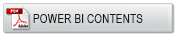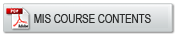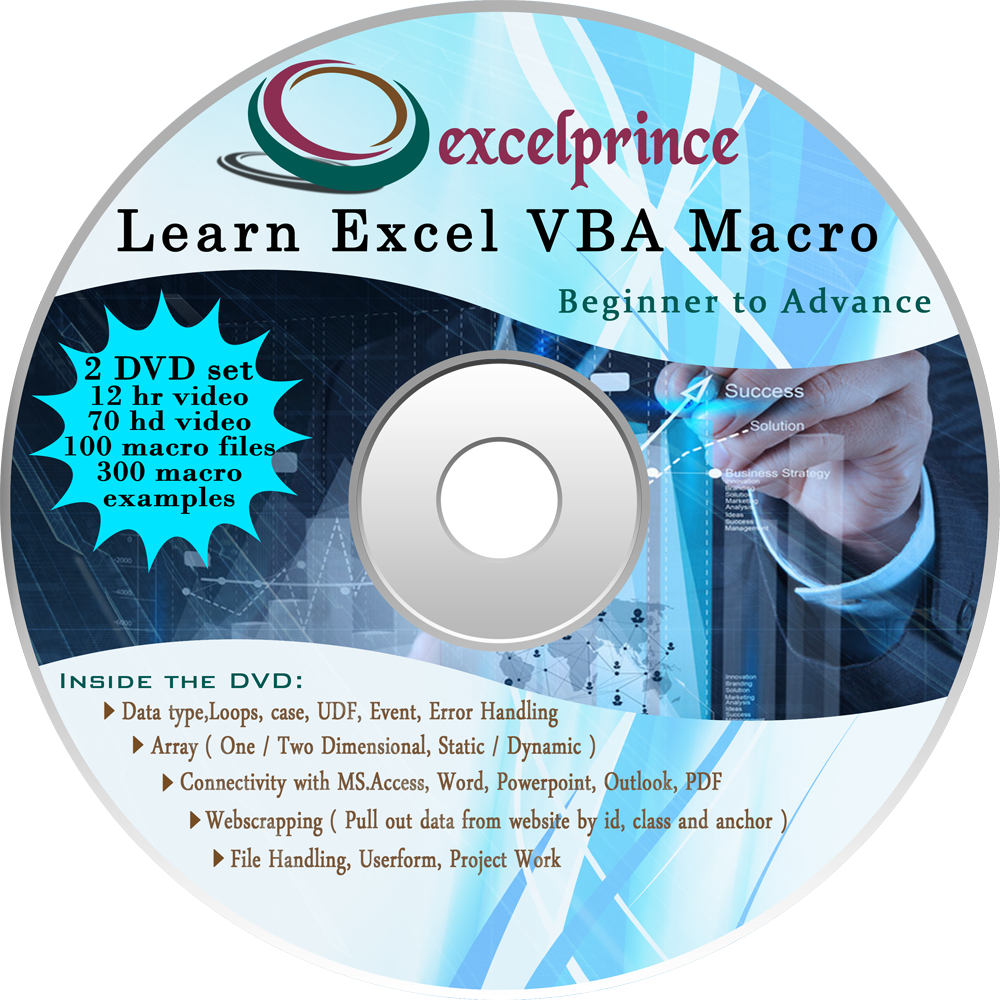Power Apps
About the Course
This Advance Excel course lets you master the Microsoft Excel tool. We provide the best training classes to help you learn Advance Excel Reports and deriving business insights. As part of this program, you will work on real world projects. Today all business enterprises and departments need extensive business insights, and through advance Excel techniques You can easily work with multiple sources of data, convert it into a report, graph or data visualization of your choice.
Power Apps: An Introduction
-
What is Power Apps?
-
Power Apps for app makers/creators
-
Power Apps for app users
-
Power Apps for admins
-
Power Apps for developers
-
Power Apps and Dynamics 365
Find and run apps
-
In a browser
-
On a SharePoint Online page (canvas apps)
-
In Microsoft Teams (canvas apps)
-
From AppSource
Create Apps
-
Overview : Sign into Power Apps
-
Find it with unified search
Canvas Apps
-
What are canvas apps?
-
System requirements, limits, and configuration
-
Keyboard shortcuts
-
Explore Sample Apps
-
Create a canvas app from a sample
-
Expense Report app
-
Help Desk app
-
Meeting Capture app
Create your first app
-
Create a canvas app from a template
-
Create an app using data
-
Make Basic Customizations
-
Create an app from scratch
Model-driven apps
-
What are model-driven apps?
-
The benefits of the model-driven approach
-
Explore sample apps
-
Meet the model-driven designers
-
Design and build an app
-
Define the data-model for an app
-
Design the app interface
-
Apply business logic in an app
-
Add reporting to your app
-
Validate and publish an app
-
Share an app
-
Manage an app
-
Advanced app making and customization
-
App performance insights
Power Apps mobile
-
Get started with Power Apps mobile
-
Use model-driven apps on Power Apps mobile
-
Use Dataverse search for model-driven apps using Power Apps mobile
-
Set app display to dark or light mode
-
In-app notifications in Power Apps mobile (preview)
-
Configure mobile offline synchronization for Power Apps mobile
-
Work offline on your mobile device using Power Apps mobile
-
Create push notifications for Power Apps mobile
Troubleshoot issues for Power Apps mobile app Portals
-
What are Power Apps portals?
-
Terminology changes in Power Apps portals
-
Understand portals architecture
-
Create and manage portals
-
Starter portal
-
Build using portals Studio
-
Configure portals using Portal Management app
-
Administer portals from Power Platform admin center
-
Configure security in portals
-
Configure search in portals
-
Configure document storage in portals
-
Integrate Power BI with portals
-
How-to guides for extending portals
-
For Developer
-
Update, upgrade, migrate and convert portals
-
Compliance and accessibility
-
Portals for customer engagement apps
-
Important upcoming changes and deprecations
-
Supported web browsers
-
Known issues
Dataverse
-
What is Microsoft Dataverse?
-
Why choose Microsoft Dataverse?
-
Work with tables
-
Work with table relationships
-
Work with columns
-
Apply business logic
-
Work with solutions
-
Work with dataflows
-
License requirements for tables
-
Use Power BI with Dataverse
-
Create a Power BI report
-
View table data in Power BI Desktop
-
SharePoint, OneNote, and OneDrive integration
-
Translate customized table and column text Search
-
Import translated table and column text Search
Azure Synapse Link
-
Azure Synapse Link Overview
-
Create an Azure Synapse Link with a Synapse Workspace
-
Create an Azure Synapse Link with Data Lake
-
Advanced Configuration Settings
-
Application Lifecycle Management
-
Analyse with Azure Synapse Analytics
-
Analyse in Azure Data Lake Storage Gen2
-
Security in Dataverse
-
Privileges for customization
-
API limits overview
-
Developer
-
Community tools for Dataverse
Teams integration
-
Overview
-
Embed a canvas app as tab app
-
Embed a canvas app as personal app
-
Embed a model-driven app as tab app
-
Embed a model-driven app as personal app
-
Create apps in Teams
-
Migrate Access data to Dataverse for Teams (preview)
Access migration (preview)
-
Data types and sizes for Access migration
-
System columns and tables in Dataverse
-
Chatbots
-
AI Builder
-
Sample apps and solutions
-
Crisis Communication
Hospital Emergency Response
-
Overview
-
Deploy the app
-
Use the admin app and dashboards
-
Use the mobile app
Regional Government Emergency Response and Monitoring
-
Overview
-
Deploy the solution
-
Upgrade the solution
-
App and Dashboard for Regional Admin
-
Portal for Admin and Report Viewer
-
Portal for Healthcare Worker
-
Transfer data from hospital to regional
Higher Education Crisis Financial Impact Tracker
-
Overview
-
Deploy the solution
-
Use the admin app
-
Use the mobile app
-
Use dashboards
Troubleshoot
-
Debug Power Apps with Monitor
-
Common issues and resolutions
-
Get a session or app ID
-
Change Power Apps Studio version
-
Troubleshoot startup issues for Power Apps
-
Troubleshoot Power Query



 Grab the VBA-Macro DVD (Beginner to Advance)
Grab the VBA-Macro DVD (Beginner to Advance)